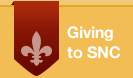Microsoft Office 365
Our Microsoft license allows you to download and install Office 365 (which includes apps like Word, Excel, PowerPoint, and OneNote) and is available for students, faculty, and staff to install on up to 5 devices (Windows, Mac, tablets, etc) at no charge. All work performed in these apps can be stored online in OneDrive, so that it can be accessed from anywhere on any of your devices.
Install Office 365
To install Office, follow this link, login using your SNC email address and password, and follow the prompts:
≫ http://www.snc.edu/go/office
Additional Assistance
Here are some additional links that you may find helpful:
- Download and install or reinstall Office 365
- Set up Office apps and email on a mobile device
- Microsoft Support Articles
Important
Note that even though the Office 365 license is available from Microsoft at no charge, the college still uses Google Workspace as its enterprise solution for email, calendar, document storage, etc.
Students
Our Office 365 license is available to all students, beginning when their email account is first activated. If you are a new incoming student, you may wish to download and install Office 365 on your devices before arriving on campus.
The Office 365 license expires just after graduation (when the student email account goes away or is converted to an alumni account); at that time, students have the option to purchase a license from Microsoft to continue to use the product.
Faculty/Staff
Most faculty and staff members already have Microsoft Office running on all college-owned Windows and Mac computers.
If you have a personally owned device, you can install Office 365 on it but ONLY if it is used for work purposes. Our software license with Microsoft is very specific, and only allows for business use of their products. You cannot install Office or Windows or any SNC licensed Microsoft software on personal devices for personal purposes.
Students
Our Office 365 license is available to all students, beginning when their email account is first activated. If you are a new incoming student, you may wish to download and install Office 365 on your devices before arriving on campus.
The Office 365 license expires just after graduation (when the student email account goes away or is converted to an alumni account); at that time, students have the option to purchase a license from Microsoft to continue to use the product.
Faculty/Staff
Most faculty and staff members already have Microsoft Office running on all college-owned Windows and Mac computers.
If you have a personally owned device, you can install Office 365 on it but ONLY if it is used for work purposes. Our software license with Microsoft is very specific, and only allows for business use of their products. You cannot install Office or Windows or any SNC licensed Microsoft software on personal devices for personal purposes.
Contact Us
For Support
Phone: 920-403-4040
Email: servicedesk@snc.edu
Location: Cofrin 119
Visit our Knowledge Base for many self-help articles: servicedesk.snc.edu
To request help, call us, email us, visit us, or submit a request.
For after hours emergencies, call our telephone number and use option #3. An ITS director is available and on call 24/7.