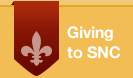Printing
Students
How To Print
Please visit print.snc.edu for information on how to print.
Printing Cost
The cost for black and white printing is 10¢ per page, while color is 25¢ per page. Ledger pages (11x17) will be charged at .20 cents for black and white, and .50 cents for color. Students receive a print allowance of $35.00 each semester. Students will need to have Custom Cash on their 1Card account to continue to print if they go over their $35.00 print allowance during the semester. To check your printing balance or add Custom Cash, please log into your 1Card account.
Multi-function printers (MFPs) can be used to make copies at the same cost as printing. You can also use MFPs to scan documents; there is no cost for scanning as these documents are emailed to you.
Bring Your Own Printer?
Students do not need to bring a printer to campus, as the above-mentioned allotment along with printers spread throughout campus (including several residence halls) is plenty for most students. If you do wish to use your own printer in a residence hall, be aware that our network security restrictions prevent two devices from talking to each other over wifi, therefore a wifi printer will not work. However, a printer that connects to your laptop via USB cable will work just fine.
Printer Names and Locations
The Digital Print Center maintains this Map Of Campus Printers.
Faculty/Staff
How To Print
Please visit print.snc.edu for information on how to print.
Printing Cost
The cost for black and white printing is 10¢ per page, while color is 25¢ per page. 11x17 pages will be charged at, .20 cents for black and white, and .50 cents for color. All charges are applied to your department printing account.
Multi-function printers (MFPs) can be used to make copies at the same cost as printing. You can also use MFPs to scan documents; there is no cost for scanning as these documents are emailed to you. All multi-function printers on campus are provided by a lease contract with Marco. All support requests should be directed at the ITS Service Desk, where we will first see if it's an issue that we can handle quickly and in-house (toner replacement, paper jam, etc). If we determine that a Marco technician needs to be called, we'll submit a ticket to them. They will then respond in person within 4 business hours (Monday - Friday, 8am - 5pm).
Printer Names and Locations
The Digital Print Center maintains this Map Of Campus Printers.
MCW
How To Print
Please visit print.snc.edu for information on how to print.
Printer Names and Locations
The Digital Print Center maintains this Map Of Campus Printers.
Visitors
How To Print
Please visit print.snc.edu for information on how to print.
Printer Names and Locations
The Digital Print Center maintains this Map Of Campus Printers.
Students
How To Print
Please visit print.snc.edu for information on how to print.
Printing Cost
The cost for black and white printing is 10¢ per page, while color is 25¢ per page. Ledger pages (11x17) will be charged at .20 cents for black and white, and .50 cents for color. Students receive a print allowance of $35.00 each semester. Students will need to have Custom Cash on their 1Card account to continue to print if they go over their $35.00 print allowance during the semester. To check your printing balance or add Custom Cash, please log into your 1Card account.
Multi-function printers (MFPs) can be used to make copies at the same cost as printing. You can also use MFPs to scan documents; there is no cost for scanning as these documents are emailed to you.
Bring Your Own Printer?
Students do not need to bring a printer to campus, as the above-mentioned allotment along with printers spread throughout campus (including several residence halls) is plenty for most students. If you do wish to use your own printer in a residence hall, be aware that our network security restrictions prevent two devices from talking to each other over wifi, therefore a wifi printer will not work. However, a printer that connects to your laptop via USB cable will work just fine.
Printer Names and Locations
The Digital Print Center maintains this Map Of Campus Printers.
Faculty/Staff
How To Print
Please visit print.snc.edu for information on how to print.
Printing Cost
The cost for black and white printing is 10¢ per page, while color is 25¢ per page. 11x17 pages will be charged at, .20 cents for black and white, and .50 cents for color. All charges are applied to your department printing account.
Multi-function printers (MFPs) can be used to make copies at the same cost as printing. You can also use MFPs to scan documents; there is no cost for scanning as these documents are emailed to you. All multi-function printers on campus are provided by a lease contract with Marco. All support requests should be directed at the ITS Service Desk, where we will first see if it's an issue that we can handle quickly and in-house (toner replacement, paper jam, etc). If we determine that a Marco technician needs to be called, we'll submit a ticket to them. They will then respond in person within 4 business hours (Monday - Friday, 8am - 5pm).
Printer Names and Locations
The Digital Print Center maintains this Map Of Campus Printers.
MCW
How To Print
Please visit print.snc.edu for information on how to print.
Printer Names and Locations
The Digital Print Center maintains this Map Of Campus Printers.
Visitors
How To Print
Please visit print.snc.edu for information on how to print.
Printer Names and Locations
The Digital Print Center maintains this Map Of Campus Printers.
Contact Us
For Support
Phone: 920-403-4040
Email: servicedesk@snc.edu
Location: Cofrin 119
Visit our Knowledge Base for many self-help articles: servicedesk.snc.edu
To request help, call us, email us, visit us, or submit a request.
For after hours emergencies, call our telephone number and use option #3. An ITS director is available and on call 24/7.