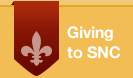There’s an App for That (or There Soon Will Be)
Entertainment, editing, eye-tracking technology: Real-world applications across the breadth of human experience were the focus for computer science seniors this year as they finished up their capstone projects. The work presented at this spring’s (virtual) Undergraduate Research Forum, held April 26-30, showcased the range of student initiatives in the discipline. We felt compelled to take a closer look at where technological innovation begins.
Caps off to the seniors
All computer science majors are required to complete an individual senior capstone project assigned by the program’s faculty. Faculty members Bonnie McVey-Pankratz ’82, Kyle Diederich ’09 and David Pankratz ’69 mentored students who brought their research to the Undergraduate Research Forum.
“Working with students on their capstone projects has always been inspiring and exhausting,” says McVey-Pankratz. “[They] came prepared for every meeting with progress reports of successes and misses and with new ideas to move forward.”
Students’ abilities to find and implement solutions were key, especially in the middle of a pandemic as safety protocols were still in place across campus. Students and faculty safely met at a designated lab with distanced pods equipped with computer monitors. Students tested and reviewed their project code and ran applications as faculty and their peers offered guidance, asked questions or brainstormed solutions.
“Communication was key,” says McVey-Pankratz. “Waiting students would observe, ask questions and share ideas. This truly helped generate a feeling of support and camaraderie amongst us.”
“They are highly motivated self-starters who approached their projects with enthusiasm and purpose,” says McVey-Pankratz. “They overcame the constraints of COVID to become a cohesive group who supported one another throughout the semester.”
McVey-Pankratz stresses the importance of her colleagues, Diederich and Pankratz, in this journey: “Their efforts, insights and assistance encourage students through roadblocks, and together with the students, we celebrated their successes!”
Virtual beat-boxing
Derek Huber ’21 created “BeatBox,” a virtual reality rhythm game where players sync up their own music and punch boxes out of the air on the beat, similar to the popular VR game “Beat Saber.”
“I wanted my project to lean more towards a video game rather than a sole fitness program,” he says.
BeatBox includes a beat-detection algorithm that automatically discovers the beat of the song as well as a constant beats-per-minute mode used when songs may not have a clear beat.
“I spent many hours researching it and discussing it with my professors,” says Huber. “Once I successfully implemented beat detection into my game, I was extremely relieved.”
He also applied suggestions from classmates to help make the VR game’s visual interface easier to use.
Since Huber used his own personal hardware to create the game, he can continue to work on it in the future.
“The rewards are many, but none better than sharing those ‘aha’ moments, such as Derek and Dr. Pankratz listening to the beat while viewing the output from the ‘beat finder’ program, and suddenly realizing that the software was detecting the same beat more than once,” remarks McVey-Pankratz.
Eye-tracking and assistive technology
Samuel Spika ’22 developed an application that gives users the ability to control a computer just by moving their eyes, assisting those unable to move a mouse by hand. This type of technology gathers information from an eye-tracking device mounted on a computer – where the user is looking – in order to move the cursor to the desired spot on-screen. Spika demonstrated how it worked by moving the cursor through a maze.
The end result was thrilling, and looking back, Spika realized he had overcome a number of obstacles. He had to learn how to use external hardware, figure out the functionality of moving the cursor and design an easy-to-use interface.
“Learning how to implement my design into a working GUI (graphical user interface) was the most difficult part. I had never done something as visual and interactive before,” he says. “It was a daunting task.”
Spika will leave further refinements to a future student who may undertake a similar project, since he plans to graduate this coming December.
Painting with a mobile app
As a computer science and graphic design double major, Annicka Rabida ’21 combined her logistic and artistic sides to create a photo-editing application. Her Android app allows the user to change a photo with filter effects, such as making it black and white.
“With the touch of your finger, you have the choice of taking a photo, uploading a photo or a blank canvas to use for creating your masterpiece,” says Rabida. “Once finished, the user can save it to their gallery.”
Although Rabida discovered, halfway through the semester, that the environment she chose wouldn’t support drawing on photos, it was an exciting learning experience. She originally wanted to make the app work on both Apple and Android phones, but realized she needed to focus on just Android with only eight weeks of the semester to go.
With McVey-Pankratz’s guidance, she successfully restarted her project and quickly found a way to enable drawing with filters.
“I never knew how beneficial it could be to just talk out code bugs with other programmers,” she says. “Dr. McVey was helpful when using Android Studio since she was familiar with it.”
Cartoon imaging
Colby Wall ’21 also developed an app with an artistic flair. His software creates a cartoon-like image from a photo, where users can choose which colors they’d like to appear in a final rendered image. Wall implemented a bucket-sorting algorithm to give users control over the number of colors and the specific hues they wanted.
“Colby investigated different ways of representing colors and chose the path less traveled, yet more suited for his desired outcome,” says McVey-Pankratz. “He continues to add features to his project to make the results more beautiful for the user.”
Within the app, users can also choose from a limited selection of other effects like blurring or color intensity to create abstract renderings.
July 9, 2021