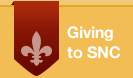Financial Information Access
- Access Overview
- New user access request and training
- Existing user access change request
- Financial information oversight responsibilities
- Financial questions directory
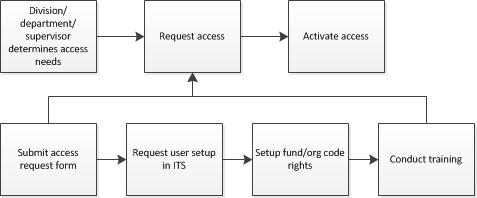
Access Overview
The college uses two main software systems to access real-time and historical financial information. Banner is the main administrative software system which includes a finance module containing a database of financial transactions. Business Objects is a third party reporting tool which allows for the creation of customized financial reports based on the Banner Finance database. Authorized users have access to Business Objects financial reports and are empowered to take charge of what information they get and when. Users are encouraged to run and/or schedule their own reports which allows them to control the format, timing and distribution of information.
Each division of the college determines which of its staff members have financial oversight of specific operational units. An individual with financial oversight responsibilities is considered to be a budget manager. Corresponding information access, based on specific Banner fund and organization (org) codes, requires supervisory approval and should be limited to data directly related to a user's job functions. Access to financial information does not necessarily equate to being a budget manager since access may be granted to individuals who generate information for others but exercise no financial oversight.
As users' duties change, access needs should be reevaluated by supervisory staff and added or removed as appropriate. This is especially important for staff changing positions within the college. Both adding and removing of access rights does not happen automatically and must be explicitly authorized. Anyone granting fund/org rights should be familiar with the information in the links below.
New user access request and training
Steps for access to Business Objects finance reports for a new user are listed below:
- User’s supervisor to complete a Finance Access Request Form and forward to Accounting Services department. The form formally authorizes access to specific fund and org codes.
- Once a completed form is received in Accounting Services, a project request is submitted to Information Technology Services (ITS) to create necessary accounts and assign security classes.
- When ITS notifies Accounting Services of completion, fund and org code rights specified in the Finance Access Request Form will be set-up in Banner. Business Objects software will use Banner’s security rights (fund and org codes) to allow access to financial information.
- Accounting Services staff will then offer to meet with the new user to explain how to access, run and interpret reports. If the user declines, the users’ department or division will be responsible for training. Meetings are scheduled for one hour and involve the following:
Explanation of basic financial concepts including:*fiscal year and fiscal month
*revenue and expense*budget and actual (year-to-date)*temporary budget and permanent budget*chart of accounts data elements (fund, organization, account)Demonstration of accessing and running financial reports Explanation of report data including both status data and detailed transaction data
After the meeting a follow-up email is sent with links to electronic versions of meeting handouts and links to more financial information and documentation. Banner training is offered if needed (as opposed to Business Objects). Assistance with questions or running reports is offered.
Existing user change request
To change access rights (fund or org codes) for an existing Banner or Business Objects user, a supervisor should complete a Finance Access Request Form and forward to the Accounting Services Department. The form authorizes additions or deletions to specific fund and org codes.
Financial information oversight responsibilities
An employee is presumed to be a budget manager when given financial and/or operational oversight over a department, project or activity that incurs financial transactions in the college’s financial records. Divisions or departments determine who qualifies to be budget managers.
General responsibilities of a budget manager include:
- Be able to generate and understand financial reports necessary for monitoring and managing financial transactions of assigned operational units, projects or activities.
- Periodically review financial data for reasonableness and investigate and resolve unusual or incorrect items.
- Follow college procedures and generally accepted accounting principles in approving forms, records or documents which are used to produce financial transactions.
- Report expected material adverse variances from financial expectations to supervisory staff and/or the divisional Vice President
- Monitor expense charges for appropriate classification and inclusion in correct fiscal year and insure that laws, regulations and college policies are followed especially for any applicable sponsor or donor terms, conditions or restrictions.
- Respect and protect the confidentiality of information acquired in the course of financial oversight responsibilities.
- Act ethically, honestly and responsibly in managing financial resources and information.
- Provide accurate, timely and complete information to the Finance department and other departments that process and feed transactions into automated financial systems.
If the recommended contact person listed for a specific area below is not able to resolve an issue, they will likely know who best to contact. Many questions or issues are complex or involve specialized situations requiring time for research or consultations with others.
| Financial Area | Recommended Contact |
| Budget transfers | Matt Dirksen x3095 |
| Journal Entries (transfers of YTD activity) | Shelby Baierl x3961 |
| Accounts Payable (check requests, expense reimbursements or payment follow-up) | Patty Gray x3248 |
| Gift accounting | Liliya Davidova x3152 |
| Endowments | Liliya Davidova x3152 |
| *Business Objects finance reports *Requests for new user access to financial information *Requests for changes to fund/org code permissions |
Caryn Kihl x3095 |
| Password resets | ITS Service Desk x4040 |
| P-cards | Shelby Baierl x3961 |
| Bursar (student accounts) | 920-403-3002 |
| Payroll | 920-403-4085 |
Contact Us
Locations
Student Account Services Office Todd Wehr Hall 222
Accounting Services Office Todd Wehr Hall 216
Hours of Operation
Monday-Friday
8 a.m.-4:30 p.m.
Phone Directory
Fax: 920-403-4085
Email: accountingservices@snc.edu