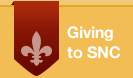Equipment Checkout
We have a number of pieces of equipment available for checkout along with a studio space at the ITS Tech Bar. To inquire as to what is available, make a Tech Bar appointment to learn more.
Contact Us
For Support
Phone: 920-403-4040
Email: servicedesk@snc.edu
Location: Cofrin 119
Visit our Knowledge Base for many self-help articles: servicedesk.snc.edu
To request help, call us, email us, visit us, or submit a request.
For after hours emergencies, call our telephone number and use option #3. An ITS director is available and on call 24/7.