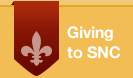Shared Drives
Shared Drives allow departments, groups, or faculty to create a separate Google Drive where ownership of all of the files is not held by any one individual. This means that what is put into a Shared Drive is owned by that Drive. Essentially it helps to keep track of file permissions and files as people come and go.
As an example, normally, if a student worker creates a document and puts it into a shared folder and then graduates, they still own the file and can delete it. With a Shared Drive, when they leave, the file stays in the Drive, and if that student's access is removed from Drive, they will no longer have access to it.
More information is available in Google's Manage shared drives article.
Contact Us
For Support
Phone: 920-403-4040
Email: servicedesk@snc.edu
Location: Cofrin 119
Visit our Knowledge Base for many self-help articles: servicedesk.snc.edu
To request help, call us, email us, visit us, or submit a request.
For after hours emergencies, call our telephone number and use option #3. An ITS director is available and on call 24/7.