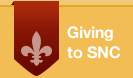Software
This is a guide to software available for students, staff, and faculty.
Supported
All of the software shown here is part of our official offerings for students, faculty, and staff. We have licenses for each and are able to provide support for their setup and use. Some of this software may also be available for other campus users (alumni, retirees, etc).Classwork Management
- The college has officially moved to Canvas as our primary learning management system beginning with the Summer term 2024. More information on this transition can be found at the Canvas Implementation website. Canvas allows faculty to communicate with students, assign work, and manage elements of a course.
- Classroom allows faculty to publish assignments and quizzes for students of a class to engage with.
Cloud Storage
- Store any files you’d like to keep. Files in Google Drive are simple to share with classmates and professors.
- Perform automatic syncing of your Google Drive files to your computer.
Conferencing and Instant Messaging
- Feature rich video conferencing application that allows for attendee breakout rooms, with many other useful aspects.
- Google’s video conferencing application, that allows meeting recording, closed captioning, and chat with participants.
- Google’s instant messaging platform, that allows for static conversation history.
- Chat is also present in the Gmail web application.
Productivity Tools
- Google’s web browser. Our supported web tools work best in Chrome.
- Application used to manipulate spreadsheets and charts. Multiple people can modify a shared spreadsheet/chart, and see changes in real time.
- Application used to write documents. Multiple people can modify a shared document, and see changes in real time.
- Application used to create slide show presentations. Multiple people can modify a shared slideshow, and see changes in real time.
- Application used to manage your day-to-day schedule. Invite others to your meetings, schedule meetings based on the availability of all attendees, share documents and notes related to your events, and subscribe to other publicly available calendars.
- Google’s notes and reminders application.
Microsoft Office (Microsoft Office Desktop Applications can also be used)
- Feature rich spreadsheet and chart application. Multiple people can modify shared spreadsheets or charts, but changes are pulled periodically, rather than dynamically.
- Application used to write documents. Multiple people can modify shared documents, but changes are pulled periodically, rather than dynamically.
- Application used to create slide show presentations. Multiple people can modify shared spreadsheets, but changes are pulled periodically, rather than dynamically.
Subject Matter Specific Applications
Adobe Creative Cloud Applications (Available in Bush Art Center Lab)
- The suite of Adobe applications, like Adobe Photoshop, InDesign, Premiere Pro, etc… is available to use.
- Digital artists use these applications for video editing, photo re-touching, page building, and many more purposes.
- Apps are only available to use on SNC’s lab computers. Adobe software on personal devices will need to be purchased (subscribed to) by that student.
- A platform for organizations to create, manage, share, and analyze spatial data
- Professionals use Mathematica to perform advanced mathematical computations and calculations.
- Researchers use SPSS to model and visualize complex statistical data analysis.
- Access a Windows machine for various uses such as Microsoft Access and DarkGDK.
Useful Web Applications
- Create and send emails, access your calendar to create meetings, and chat with your colleagues.
- This tool can be used to create surveys and quizzes. Google has procured useful templates to select while creating the form.
Knight Domains - Domain of One’s Own
- Creating a website can seem like a daunting task. With knight.domains, you can notch a spot out on the web for yourself, and learn a lot while doing it.
- The college uses Qualtrics to conduct surveys of students, alumni, and the public. Any current student can use Qualtrics to conduct their own surveys for research, engagement, or other academic purposes.
Video Creation and Sharing
- Web application used to create and edit videos.
- Loom makes screen annotated lecture capture easy. All captured video is automatically hosted on Loom’s website, and the videos can also be downloaded and distributed as MP4 files.
Additional
While not on our officially supported list, we have experience using the solutions shown here. Often, we've helped certain people on campus with these, even assisted in setting them up and making them work.
Please be aware that since these solutions are not part of our official campus offerings, our ability to provide support may be limited. We're also not necessarily aware of all of the features and costs associated with each. We encourage you to use the links provided to explore the possibilities.
Conferencing and Instant Messaging
- Microsoft’s instant messaging and conferencing platform, that allows for meeting recording, chat with participants, and conversation history.
Subject Matter Specific Applications
- Architects and engineers use AutoCAD to build digital models of structures, machinery, and other things that are challenging to visualize.
Useful Web Applications
- Like Google Forms, this tool can be used to create surveys and quizzes. There is also some interesting Excel integration with Forms.
- Application used to create cloud synced notebooks.
Supported
All of the software shown here is part of our official offerings for students, faculty, and staff. We have licenses for each and are able to provide support for their setup and use. Some of this software may also be available for other campus users (alumni, retirees, etc).Classwork Management
- The college has officially moved to Canvas as our primary learning management system beginning with the Summer term 2024. More information on this transition can be found at the Canvas Implementation website. Canvas allows faculty to communicate with students, assign work, and manage elements of a course.
- Classroom allows faculty to publish assignments and quizzes for students of a class to engage with.
Cloud Storage
- Store any files you’d like to keep. Files in Google Drive are simple to share with classmates and professors.
- Perform automatic syncing of your Google Drive files to your computer.
Conferencing and Instant Messaging
- Feature rich video conferencing application that allows for attendee breakout rooms, with many other useful aspects.
- Google’s video conferencing application, that allows meeting recording, closed captioning, and chat with participants.
- Google’s instant messaging platform, that allows for static conversation history.
- Chat is also present in the Gmail web application.
Productivity Tools
- Google’s web browser. Our supported web tools work best in Chrome.
- Application used to manipulate spreadsheets and charts. Multiple people can modify a shared spreadsheet/chart, and see changes in real time.
- Application used to write documents. Multiple people can modify a shared document, and see changes in real time.
- Application used to create slide show presentations. Multiple people can modify a shared slideshow, and see changes in real time.
- Application used to manage your day-to-day schedule. Invite others to your meetings, schedule meetings based on the availability of all attendees, share documents and notes related to your events, and subscribe to other publicly available calendars.
- Google’s notes and reminders application.
Microsoft Office (Microsoft Office Desktop Applications can also be used)
- Feature rich spreadsheet and chart application. Multiple people can modify shared spreadsheets or charts, but changes are pulled periodically, rather than dynamically.
- Application used to write documents. Multiple people can modify shared documents, but changes are pulled periodically, rather than dynamically.
- Application used to create slide show presentations. Multiple people can modify shared spreadsheets, but changes are pulled periodically, rather than dynamically.
Subject Matter Specific Applications
Adobe Creative Cloud Applications (Available in Bush Art Center Lab)
- The suite of Adobe applications, like Adobe Photoshop, InDesign, Premiere Pro, etc… is available to use.
- Digital artists use these applications for video editing, photo re-touching, page building, and many more purposes.
- Apps are only available to use on SNC’s lab computers. Adobe software on personal devices will need to be purchased (subscribed to) by that student.
- A platform for organizations to create, manage, share, and analyze spatial data
- Professionals use Mathematica to perform advanced mathematical computations and calculations.
- Researchers use SPSS to model and visualize complex statistical data analysis.
- Access a Windows machine for various uses such as Microsoft Access and DarkGDK.
Useful Web Applications
- Create and send emails, access your calendar to create meetings, and chat with your colleagues.
- This tool can be used to create surveys and quizzes. Google has procured useful templates to select while creating the form.
Knight Domains - Domain of One’s Own
- Creating a website can seem like a daunting task. With knight.domains, you can notch a spot out on the web for yourself, and learn a lot while doing it.
- The college uses Qualtrics to conduct surveys of students, alumni, and the public. Any current student can use Qualtrics to conduct their own surveys for research, engagement, or other academic purposes.
Video Creation and Sharing
- Web application used to create and edit videos.
- Loom makes screen annotated lecture capture easy. All captured video is automatically hosted on Loom’s website, and the videos can also be downloaded and distributed as MP4 files.
Additional
While not on our officially supported list, we have experience using the solutions shown here. Often, we've helped certain people on campus with these, even assisted in setting them up and making them work.
Please be aware that since these solutions are not part of our official campus offerings, our ability to provide support may be limited. We're also not necessarily aware of all of the features and costs associated with each. We encourage you to use the links provided to explore the possibilities.
Conferencing and Instant Messaging
- Microsoft’s instant messaging and conferencing platform, that allows for meeting recording, chat with participants, and conversation history.
Subject Matter Specific Applications
- Architects and engineers use AutoCAD to build digital models of structures, machinery, and other things that are challenging to visualize.
Useful Web Applications
- Like Google Forms, this tool can be used to create surveys and quizzes. There is also some interesting Excel integration with Forms.
- Application used to create cloud synced notebooks.
Contact Us
For Support
Phone: 920-403-4040
Email: servicedesk@snc.edu
Location: Cofrin 119
Visit our Knowledge Base for many self-help articles: servicedesk.snc.edu
To request help, call us, email us, visit us, or submit a request.
For after hours emergencies, call our telephone number and use option #3. An ITS director is available and on call 24/7.